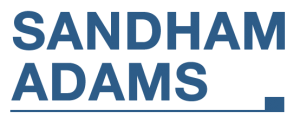Sorting Through Your Data Clutter With Business Intelligence Tools
“Big data” is one of the most popular business buzzwords of the recent decade. Until fairly recently, the benefits of analyzing an organization’s data, be that data big or small, was only available to very large organizations who could hire specialized external resources to sift through this data and apply specifically tuned data mining algorithms and statistical analysis techniques to the data. Not only was this time consuming and extremely costly, the results of that analysis were often inconclusive, making decisions from that analysis risky or at least not done with confidence.
Times have changed. Data about your business and customers is now considered one of the most important assets a business can have. Modern business intelligence tools can analyze your ERP system data easily with predefined and proven data mining algorithms. Chances are your organization is sitting on a gold-mine of data that, with the right analysis, could yield huge benefits.
What Can Business Intelligence Tools Do For My Business
So, what can you do with this data gathered from your ERP solution and how exactly do you find meaningful metrics from it? How can you better understand your customer base, increase retention, and manage your prices to drive more profit?
Nowadays, there are plenty of solutions that can pull data directly from your ERP or business management solution and utilize built-in Business Intelligence Reporting tools that run Microsoft Dynamics 365 Business Central. One great example is Power BI.
Power BI
Power BI can pull data directly from Business Central. From there, it has the ability to predict table relationships. With that capability out-of-the box, you’re already well on your way to having a meaningful dataset. Within minutes from beginning the analysis, an end-user can create a dynamic report which allows you to have real-time insights into your business.
The dynamic reports and dashboard layout are powerful tools that allow you to create reports depending on the user’s needs or role. For example, if an executive wants to track current sales on their phone, you can quickly develop a Power BI report which will provide them with real-time metrics, allowing key decision-makers to stay ahead of the game. These dashboards can also be integrated directly into Business Central’s role centers.
In a retail environment, leveraging feedback from business intelligence tools can be an incredibly powerful resource to help with day to day decisions, keeping your business running as smoothly and optimally as possible. An easy example of this is the ability to track unit sales by territory, seasonal performance, and variance. This kind of data is all within your organizations data inside business central. With the many online tutorials, you can quickly learn to reshape the data you have available to get the metrics you need for success.
Another exciting new feature is the Power BI Artificial Intelligence Module which can analyze rich text data from customer reviews, or employee satisfaction reports. You can also combine multiple datasets, providing you with a better picture of how market trends affect your business.
Reap the Benefits For Your Organization
These examples are just the tip of the iceberg – a wealth of information from these business intelligence tools provide a true decision support system that organizations have been trying to implement for decades. The technology is here at your fingertips. The time to give it a try is now!
Sandham Adams specializes in implementation and training of Microsoft Dynamics 365 Business Central and Power BI, which can help your organization benefit from these results. Contact us for a quote to help install or expand and upgrade your Microsoft Dynamics 365 Business Central solution.